Free Download Google Book Downloader for Windows and Mac
Last year Google has announced to launch of its new service Google Books. The aim of the project is to provide users with their own bookshelf on hands. These books can be read on any e-reader with Adobe Software. These Downloaded Books can be read using a desktop browser as well as mobile devices based on Androids. Google books Software can e available for Windows and Mac OS X operating system.Download Link: https://www.gbooksdownloader.com/
Process to install the Google Books:
→Download the software and Install it.
→Open the application
→For windows Screen will appear
- Google Book URL
- Output Format
- Screen Resolution
- Output directory
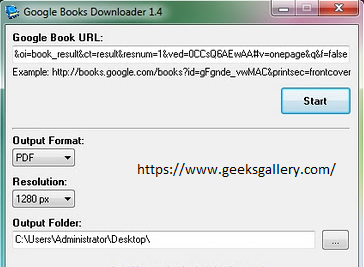
→For Mac Screen will appear
- Google Book URL
- Output Folder
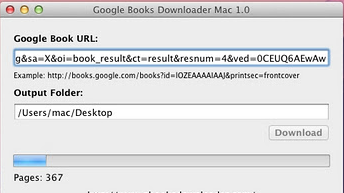
→Let open the ebook that you want to download from google book search in your bowser.
→Copy the URL of the ebook that what you want from your bowser
→Paste it on Google Book downloader
→For windows choose appropriate Output format and Resolution
→in the output directory or output Folder choose the location where you want tosave
→Now click on downloader
→Enjoy with ebook Downloads