Gmail is one of the best mailing service today, it gives many useful facilities for users. Gmail now allowing Indian users to send free SMS to mobile phones,provided you need to enter his phone number. These messaging is available across a lot more countries, including Asian countries such as Afghanistan, India, pakistan etc. You can send free texts to almost all networks in India.

Google SMS Credit?
This is a easy way to use the service,Initially you are given Fifty Credits, means you can send 50 messages. For every message usage you'll see one credit deducted. When you receive an replay SMS, your credit increased by five up to a maximum 50. No need to feel bad if your credits becomes zero, it will back up to one credit after 24 hours.
A smart idea to increase credits send a text to your own mobile phone, and then replay to it any number of times to get back your credits. This is not a illegal, it is explained my Google
Stop receiving SMS from Google Chat
If your want to stop recieving SMS from Google Chat. You will have to send "STOP" to this number +918082801060. Then you will stop getting messages on chat.
How to send free SMS in gmail?
Login to your Gmail account
Then go to Settings
Click on Labs tab
Enable SMS in chat
Click on save changes

Enter your friend's mobile number in the chat box and go to send option
After that Enter you friend name and Click on Save
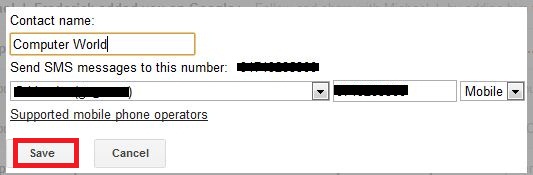
This time you'll get open window with particular phone number
Now Enter message what you want and press Enter

Simple!! Now your message will send to particular phone number through SMS, if person replay for the SMS it will show you in chat box window.
Your conversion will be saved automatically in your chat history.