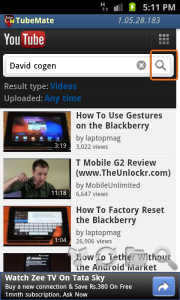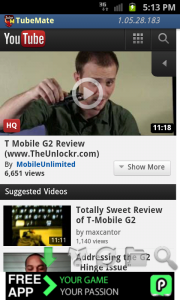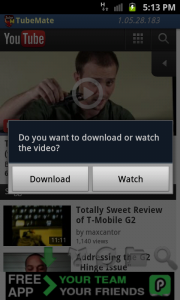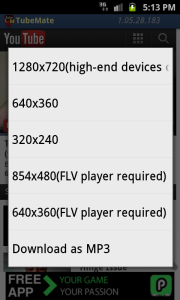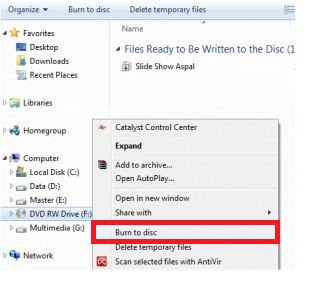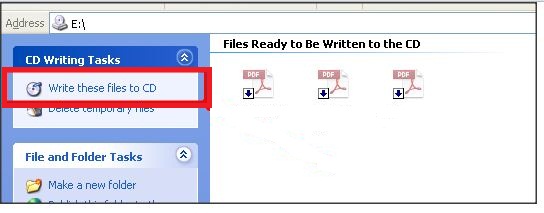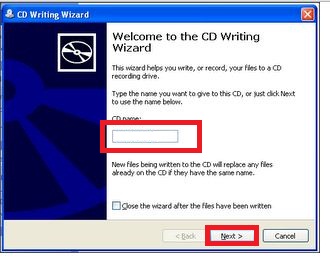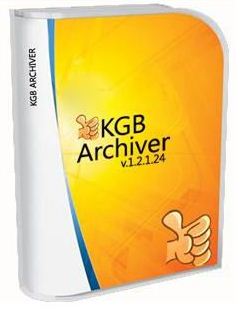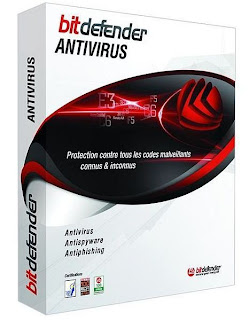What you do if your Windows phone is get lost. you will be sent in to big tension, may be your important information like your contacts,bank details,email address,photos,passwords get lost.
That's why it's essential to secure your phone as soon as possible,if your using Windows phone then you can secured all these with simple steps. No need of any complaint registration in police station.

Find My Phone:
Luckly, thanks to find my phone on windowsphone.com,this is a free service for every windows phone can locate,erase your phone remotely,if it changed in to wrong hands. You just need computer with internet connection. I thik you all get shocked but this is true.
Set Up:
Before going to Use the app, you'll first have to create a windows phone account and then set up the service. Now Browse to windowsphone.com, in the top of the website you'll find the "Find My Phone". This tool allows you to map,then you can lock your your phone remotely. you need to sign in same Microsoft account you used to sign in on your phone.
Follow the simple steps:
A simple steps keeps stranger away from your windows phone.
*Go to Settings
*Then Lock+Wallpaper
*Switch on the Password
*Now Enter the Password in both New password and confirm password
*Every time you need to wakeyour phone from Hibernation
Find Your Phone's Location:
You will see the current location of your mobile, if location is not highlighted then click the "Find My Phone" or Refresh the page

Ring your Phone:
In the "Find My phone" page, go to ring option. Remotely calling your mobile in this way.in the following way your phone will ring loudly even in the vibration mode. This is a great way finding your mobile when hidden in your room.
Lock your Phone and Show a Message:
Now click Lock option in the Find My Phone page,if you don't set any password before set it now, You'll need to enter one now, which will be used to unlock your phone. You can able to display message on your phone's locked screen. Try to give any contact details of you like mobile number or email address.
Erase Your Phone:
This is the last in the process, if you'll never find your phone, you need to delete your details. On "Find Your Phone",click Erase. All your data inside your phone is Erased.
You might also like:
How does Facebook Graph Search Works?
Control your mouse using head and eye movements
Free download Bitdefender Antiviruses 2013
How to record your skype video calls
Nokia X2 Specs and price in India
Nokia Lumia 910 price and specification
HTC Desire Full specification
Samsung Wave Y Specification
BlackBerry Z10 Specification
Top adsense Earner in 2012
How to take Screenshot in apple iphone or ipod
Tall Tweets v2.0
That's why it's essential to secure your phone as soon as possible,if your using Windows phone then you can secured all these with simple steps. No need of any complaint registration in police station.
Find My Phone:
Luckly, thanks to find my phone on windowsphone.com,this is a free service for every windows phone can locate,erase your phone remotely,if it changed in to wrong hands. You just need computer with internet connection. I thik you all get shocked but this is true.
Set Up:
Before going to Use the app, you'll first have to create a windows phone account and then set up the service. Now Browse to windowsphone.com, in the top of the website you'll find the "Find My Phone". This tool allows you to map,then you can lock your your phone remotely. you need to sign in same Microsoft account you used to sign in on your phone.
Follow the simple steps:
A simple steps keeps stranger away from your windows phone.
*Go to Settings
*Then Lock+Wallpaper
*Switch on the Password
*Now Enter the Password in both New password and confirm password
*Every time you need to wakeyour phone from Hibernation
Find Your Phone's Location:
You will see the current location of your mobile, if location is not highlighted then click the "Find My Phone" or Refresh the page
Ring your Phone:
In the "Find My phone" page, go to ring option. Remotely calling your mobile in this way.in the following way your phone will ring loudly even in the vibration mode. This is a great way finding your mobile when hidden in your room.
Lock your Phone and Show a Message:
Now click Lock option in the Find My Phone page,if you don't set any password before set it now, You'll need to enter one now, which will be used to unlock your phone. You can able to display message on your phone's locked screen. Try to give any contact details of you like mobile number or email address.
Erase Your Phone:
This is the last in the process, if you'll never find your phone, you need to delete your details. On "Find Your Phone",click Erase. All your data inside your phone is Erased.
You might also like:
How does Facebook Graph Search Works?
Control your mouse using head and eye movements
Free download Bitdefender Antiviruses 2013
How to record your skype video calls
Nokia X2 Specs and price in India
Nokia Lumia 910 price and specification
HTC Desire Full specification
Samsung Wave Y Specification
BlackBerry Z10 Specification
Top adsense Earner in 2012
How to take Screenshot in apple iphone or ipod
Tall Tweets v2.0