
Now a days FaceBook becomes interesting and also a useful service,because of millions of new users are joining everyday and also respond to other news stories and updates,many times people use to registering for applications which they were not really looking to use.
Whenever you login to your facebook account,the applications which you registered they would automatically send status notifications and posts on your wall directly. If this is happening everyday that may your friend block you.
Process:
Lets get in to the process of removing these updates or notifications from your account,not to display any posts on your wall.
Click on the Account>Applications settings options available under the drop down on the top right section.
After that a new page would be displayed with Application Settings- Recently used list. Here you will have to find the unused Application.
Click on the 'X' which is located at the end of list in order to delete the application to your account.
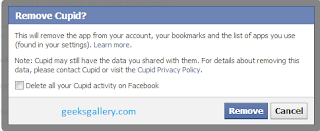
Click on the Remove button, It well be removed for your account. If you want to remove all previous updates or notification use tick mark.
