How to install Turbo C on Windows 7 64 bit
This problem can solved by using a software name called DOSBox. This software will helps you lot of problems of your pc hardware and software utilization. so in order to get things work we need to follow these steps:

Installation Process:
- Install the softer DOSBox. Download here http://sourceforge.net/projects/dosbox/files/dosbox/0.74/DOSBox0.74-win32-installer.exe/download
- Download and extract TC. Download here
- Make sure that the DosBox and TC are in the same diectory and the TC.exe application is in the folder TC>>BIN>>TC.exe for this to work
- Run DOSBox
- Type the following commands at the command prompt mount dc:
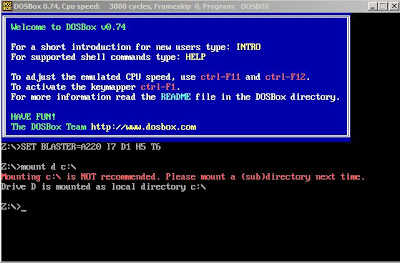
- Now you should get a message which says: Drive d is mounted as a local directory c:
- Type d: to get into d:
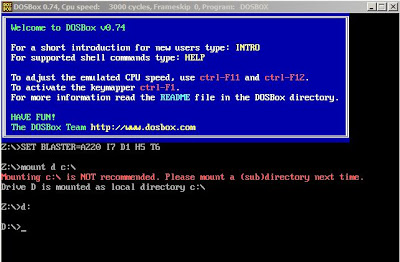
- Next follow the commands below
- cd tc

- cd bin

- and tc or tc.exe(this starts your Turbo C)
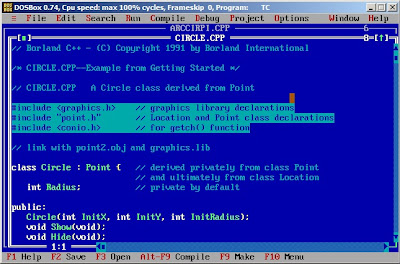
- (Important steps) In Turbo C Editor, go to options>Directories>changes Directories>Change the source of TC to the source directory
For Full Screen: ALT+Enter.